Welcome to our guide on understanding one of the most crucial components of your device – the power button! This small yet mighty button can often be the source of confusion and frustration. In this blog, we’ll explore common problems associated with power buttons and provide simple solutions to help you troubleshoot effectively. Let’s dive in!
The Importance of the Power Button
Let’s start by discussing why the power button is more than just an on-off switch. It serves numerous functions including waking up your device, triggering a soft reset, and sometimes even initiating recovery modes. Understanding its capabilities can save you headaches down the line.
Moreover, the power button is a gateway to many essential features. For example, holding it down can allow you to access settings like enabling airplane mode or taking a screenshot. It’s fascinating to consider how much functionality is packed into such a small component! The power button embodies the essence of user control, enhancing our interaction with technology.
In an age where we rely heavily on our devices, knowing how to effectively utilize the power button is crucial. A functional power button ensures that we have seamless control at our fingertips. Therefore, understanding the power button not only aids in operational efficiency but also enhances the user experience, making it less frustrating when issues arise.
Common Issues with Power Buttons
From stuck buttons to responsiveness problems, power buttons can encounter various issues. We’ll outline the most common problems users face, helping you identify the symptoms your device might be exhibiting.
One prevalent issue is the infamous ‘sticky button’ phenomenon. You may press it, and nothing happens. Instead of panicking, try to remember if any debris has gathered around the edges of the button. A quick cleaning with a cloth or compressed air can often remedy this situation. Another frustration users encounter is when the button doesn’t respond at all—this might be due to software glitches or a hardware malfunction.
Ever experienced your device shutting down unexpectedly? This could stem from a flaky power button, as it might inadvertently set off a power cycle. It’s essential to gauge how your device behaves when you press or hold the button. Recognizing these symptoms early can save you from larger issues later on. Staying aware of these common problems will not only keep your device functioning properly but also save you from unnecessary trips to the repair shop.
Troubleshooting Techniques
Discover easy troubleshooting techniques that you can apply at home. Whether it’s cleaning the button or performing a hard reset, we’ll provide step-by-step instructions to guide you through each solution.
Start by gently cleaning around the power button with a soft cloth. Dust and grime often build up over time, and removing these can enhance its responsiveness. If cleaning doesn’t do the trick, don’t worry! A hard reset can often resolve software-related issues that cause the button to become unresponsive. To perform a hard reset, simply hold the power button down for about 10 seconds until the device restarts.
If you’re still having trouble after these steps, it might be helpful to check for system updates. Sometimes a simple software update can alleviate issues with the power button’s functionality. Finally, don’t hesitate to consult your device’s manual for specific troubleshooting tips related to your model—this can provide further tailored advice on keeping your power button in prime working condition.
When to Seek Professional Help
Sometimes, the best way to deal with a problem is to seek help from the professionals. We’ll discuss when it’s time to turn to a technician and what signs to look for to prevent further damage.
If your power button is physically stuck or doesn’t respond at all after all your troubleshooting efforts, it’s wise to consider professional assistance. Continued use or forcing the button can exacerbate the problem, leading to more complicated repairs down the line. Watch for signs such as constant reboot loops or prolonged unresponsiveness, which often indicate deeper issues with your device.
Moreover, if you notice unusual behavior—like the device randomly shutting down or the screen flickering when you’re trying to power it on—it’s time for a visit to a service technician. Your device’s health is paramount, and addressing these signs early can prevent significant setbacks. In essence, knowing when to consult a professional can save you both time and money in the long run.
Final Thoughts on Power Button Care
Finally, let’s wrap up with some preventive measures and tips for maintaining your power button’s functionality. Regular care can prolong the life of your device and keep it running smoothly!
Routine cleaning is key. Make it a habit to wipe down your device, focusing on the buttons. This will help prevent the buildup of grime that can lead to sticky buttons. Additionally, consider using a protective case that can diminish the chances of dirt accumulating around the power button. It’s the little things that add up to a much healthier device.
Stay aware of how your power button responds during usage. If you notice any changes, such as it requiring more force to press, take action quickly. Addressing small inconsistencies early can prevent larger, frustrating issues later. With these strategies in mind, you’ll be well-equipped to keep your power button in great shape for the long haul!
Empowering Your Knowledge for Device Troubleshooting
By mastering the ins and outs of your power button, you’ll not only save yourself time and effort but also gain confidence in handling your devices. Remember, whether it’s a stubborn button, an unresponsive screen, or simple maintenance tips, we’ve got you covered. Stay tuned for more helpful guides!


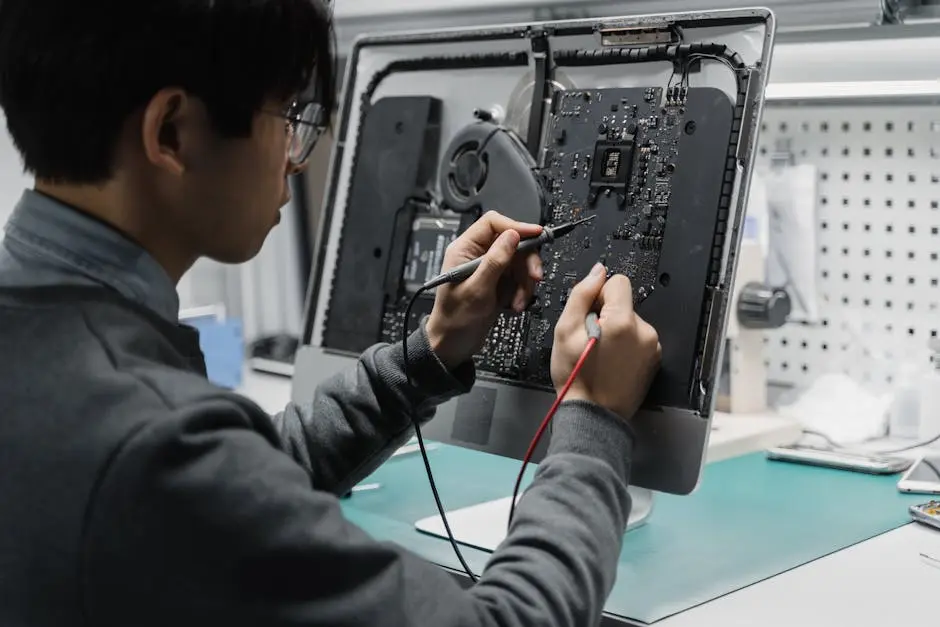





Write a comment
Your email address will not be published. All fields are required